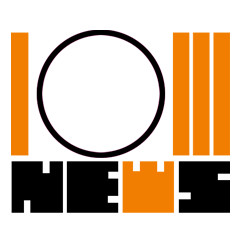17 Browser Keyboard Shortcuts Everyone Should Know
Navigate the internet with fewer key taps and mouse clicks.
The best keyboard shortcuts can help you power your way through many computing tasks. As muscle memory takes over, you can be open files, format documents, switch between programs, and much more besides, all without lifting your fingers from the keyboard or navigating your way around menus and dialog boxes.
A lot of time spent on your computer is probably spent using the internet, and the benefits of keyboard shortcuts extend to web browsers as well. The most popular browsers use the same keyboard shortcuts as your computer's OS, with the usual caveat that the Cmd (Command) key on macOS typically subs in for the Ctrl (Control) key on Windows.
Below, I've listed some of the most useful keyboard shortcuts for getting around the internet. If there are some that you haven't come across before, they should help you consume more internet in a shorter amount of time. (Aside from these, you'll often find individual sites, such as YouTube and Slack, support their own keyboard shortcuts, too.)
These shortcuts should work in Chrome, Edge, Firefox, and Safari, and will also function in a number of other browsers.
The best keyboard shortcuts for managing tabs

Close the current tab: If you need to shut down the browser tab you're looking at, then Ctrl/Cmd+W will do the job—just make sure you're on the right tab, especially if you're closing down a lot of them at once.
Reopen the last closed tab: To bring back a tab you just closed, use Ctrl/Cmd+Shift+T.
Jump to a specific tab: You can get around your open tabs with keyboard shortcuts, too. Hold down Ctrl/Cmd, then tap the number of the tab you want to jump to, starting with 1 for the one on the far left, 2 for the one to the right of that, and so on up to the ninth tab.
Cycle through open tabs: If you want to move through all of your tabs one by one, use Ctrl+Tab on both Windows and macOS (hold down Shift too to go in the opposite direction).
Open a new tab: To open a new tab and jump straight to it, it's Ctrl/Cmd+T.
Open a new window: If you need new windows as well as new tabs, Ctrl/Cmd+N will open up a new window
Open a new incognito window: If you hold down Shift at the same time as Ctrl/Cmd+N, you'll get an incognito or private window instead. The outlier here is Firefox—use Ctrl/Cmd+Shift+P for a new private window.
The best keyboard shortcuts for navigating webpages

You've got some handy keyboard shortcuts for getting around webpages, too.
Scroll down or up: Tap Space to see the current page scroll down so you can carry on reading. Use Shift+Space to go back up.
Move between links of a page: Use Tab and Shift+Tab to move between links on a webpage—though on Safari you may have to hold down Option at the same time, depending on your system settings (try it both ways to see which works).
Open a link in a background tab or an active tab: If you want to open a link in a background tab but stay on the current tab, hold down Ctrl/Cmd when clicking on it; if you want to open a link in a new tab and jump straight to it, hold down Ctrl/Cmd+Shift when clicking on it.
Use the keyboard to go backward and forward: You can use keyboard shortcuts instead of the back and forward buttons in your browser, If you're on Windows, hold down Alt and then tap the left or right arrow key, and if you're on macOS use the Cmd key instead of Alt.
More of the best keyboard shortcuts for your browser

Find something on a page: If you're looking for something in a webpage, hit Ctrl/Cmd+F to bring up a search box.
Bookmark a page: You can also press Ctrl/Cmd+D to bookmark the webpage you're currently looking at (you should get some additional bookmark organization tools on screen too).
Zoom in or out on a page: Hold down Ctrl/Cmd and then tap the + (plus) button to zoom in on a page. With Ctrl/Cmd held down, you can tap - (minus) to zoom back out, or 0 (zero) to go back to the default zoom level.
Fast refresh a page: Sometimes you'll want to refresh a page to see if something has updated, and Ctrl/Cmd+R is the shortcut you need for that.
Hard refresh a page: Hold down Shift at the same time as Ctrl/Cmd+R and the page will completely refreshes, including any cached content.
Jump right to the address bar: When it's time to go somewhere else on the web, Ctrl/Cmd+L will put the cursor in the address bar at the top of the browser interface. From there you can run a web search, or type out the URL of the page you'd like to visit next.