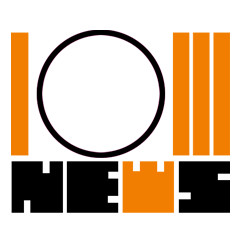How to optimize Windows for better game performance

How to squeeze everything out of your gaming PC.
Whether you have a brand new gaming PC or an existing one, you should optimize Windows for better game performance with a few simple tweaks. Windows doesn't come perfectly suited for gaming by default, but with a couple changes to its settings, you can be certain that nothing will get in the way of you and your games.
To preface all of this though, you should understand that the biggest hit to performance is weak hardware. An old graphics card is going to drop your frames per second way more than a simple setting in Windows. A gaming PC with only four to eight gigabytes of RAM will have the same grip on your fps in a lot of modern games. Before you change anything, consider an upgrade first, and set your expectations for how much of an impact Windows settings will have on your gaming experience. It's not a lot, but it can add up.
How to turn off Windows Game Mode
Windows Game Mode gets a lot of ire because, for a long time, it plummeted your performance while playing games. Game Mode used to play with your system's CPU resources to funnel everything into your game. Now, it's essentially like turning on a Do Not Disturb mode for your PC with a nebulous promise to improve some games' performance.
Game Mode for Windows 10 and 11 will prevent Windows Update from performing driver installations and from sending restart notifications. It also "helps achieve a more stable frame rate depending on the specific game and system," according to Microsoft's website. It's unclear what games and systems are supported, but in our tests, gaming performance is the same with it on or off.
To turn it off, right-click the Windows start menu icon and select Settings. From there, choose Gaming and then pick Game Mode. Knock the slider to off and you won't have to worry about it at all.
How to disable "Record what happened"
Windows now has a built-in feature that can record footage of your games. It's a little buried in your system settings, but if you have separate software for that, like Nvidia Shadowplay, you can turn it off to save some system resources.
To do that, you want to hit your Windows key, type Capture and click Capture settings, or alternatively, right-click the start button icon, click Settings, select Gaming, then hit Captures. If you're on Windows 10, turn off "Record in the background while I'm playing a game". Windows 11 users need to switch "Record what happened" off.
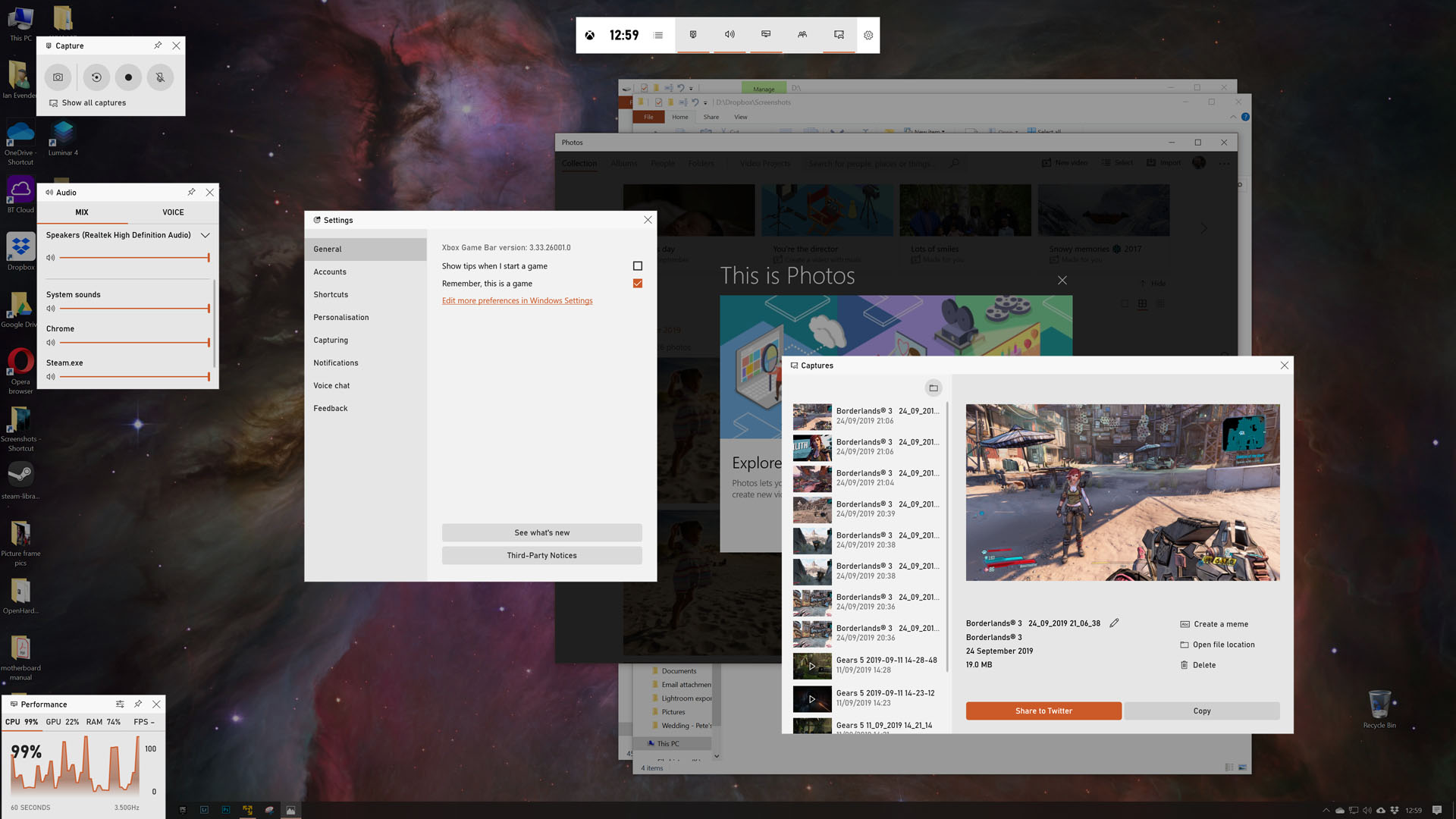
How to turn off Xbox Game Bar
Like Windows Game Mode, Xbox Game Bar doesn't really affect your performance that much, at least not more than other overlays, like Nvidia's Shadowplay. "Record what happened" will do a lot more to your games than Game Bar will, but if you want it off. Head into your settings by right-clicking the start button icon and selecting Settings. Hit Gaming, then choose Xbox Game Bar. Flip the switch to off and you won't have an overlay on your games anymore and you might see an increase of a few FPS depending on the game.
How to turn on high performance mode in Windows
You can swap to the high performance power plan in Windows to improve your gaming experience a little bit, or a lot if you're on a gaming laptop. The actual impact varies a lot with different games. The default balanced mode is totally fine for most uses, but if you want to change it to see if your PC will keep your CPU at a constantly high clock speed, then do this simple change.
Right-click your Windows start button, hit Settings. Choose Power & Sleep, then select Additional power settings near the bottom of the page. In that window, select High performance.
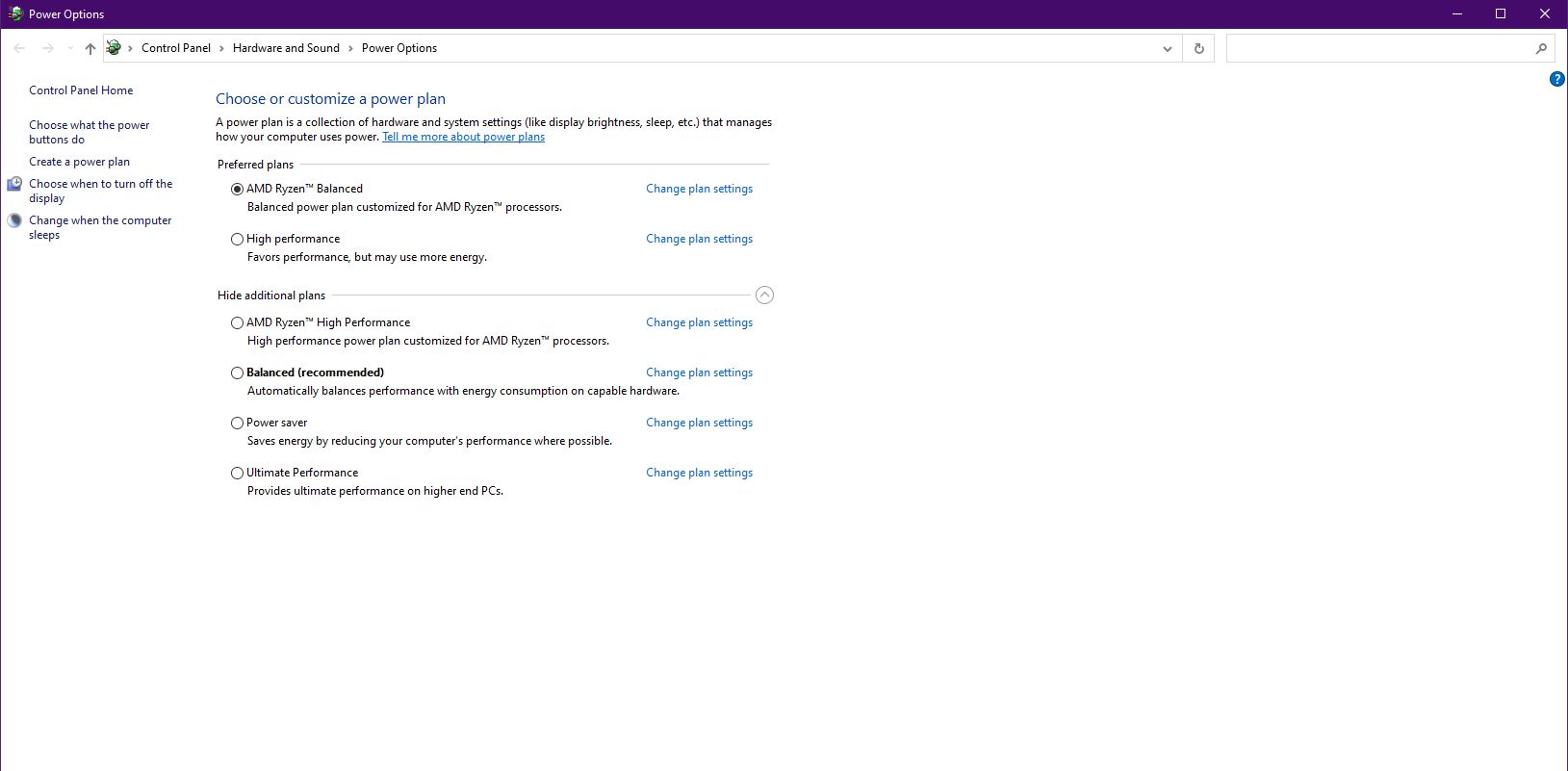
How to clean up Windows services for better performance
Your gaming PC might struggle simply because of how many applications you have running in the background. Chances are, you have a lot that automatically run when you start your PC. You can always prune that list down to the essentials to save some RAM and CPU usage.
It's easy to do. Hit your Windows key and type run or right-click Windows and select Run. In the new text box, type msconfig. Head over to the Services tab, check Hide all Microsoft services, and look through the list to see what's going on. Uncheck what services you don't want to run and hit Apply. Be careful though. Some services are necessary for certain programs to function on your PC, so it helps to look them up before you disable them.
You can also prevent these services from starting in the first place by heading to Task Manager. Right-click the Windows start button and hit Task Manager. Then select Startup and go through the list and disable whatever has the most impact.