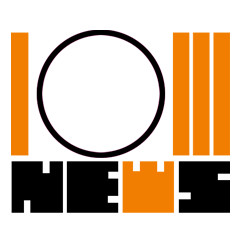Asus ROG Strix XG27ACS review

All the 1440p gaming panel you actually need.
High-refresh 1440p panels are far cheaper than they used to be. Prices now start as low as $170 in our gaming monitor deals hub and even if you stipulate an IPS panel you're still only looking at around $200. That immediately makes life a little hard for the new Asus ROG Strix XG27ACS.
It's yours for $299, which would have been a pretty good deal 18 months or so ago but no longer looks like a steal. However, if you take a slightly closer look at the specs, you are at least getting something extra for the price premium.
For starters, the Strix XG27ACS can hit 180Hz instead of the 144Hz of the Gigabyte G27Q, which is one of if not the cheapest 1440p IPS gaming panels currently available. Asus also delivers 1ms response by the more demanding GtG (grey-to-grey) measure, where the Gigabyte is 1ms MPRT, which usually translates into 2ms+ GtG.
What's more, you get a USB-C interface with power delivery for theoretical single-cable connectivity. However, Asus has only equipped the USB-C interface with 7.5W of power delivery which is pretty pointless from a laptop charging perspective.

Screen size: 27-inch
Resolution: 2,560 x 1,440
Brightness: 400 nits
Color coverage: 97% DCI-P3
Response time: 1ms
Refresh rate: 180Hz
HDR: DisplayHDR 400
Features: IPS panel, adaptive sync, 1x DisplayPort 1.4, 2x HDMI 2.0, 1x USB-C with 7.5W PD
Price: $299 / £325 (est)
Anyway, as for HDR support, it's the entry-level HDR400 sort, so there's no local dimming. But that does at least ensure 400 nits of basic punch, which is plenty. Other spec details include a fully adjustable stand with support for swivel into portrait and an ELMB or Extreme Low Motion Blur mode for the fastest possible performance, more on which in a moment.
Branded as a Strix, as opposed to a Swift model, the XG27ACS has a value remit, at least by Asus' standards. So it's perhaps not surprising to find it doesn't have fripperies like RGB lighting. However, Asus has carved a slot out of the base to house a smartphone, for what that is worth and that's what the 7.5W of power delivery over the USB-C connection is really for.
Does that make the USB-C connection a bit of a gimmick? Possibly. But, overall, Asus has ticked the important boxes and, while this isn't the cheapest 1440p IPS gaming panel out there, it looks like decent value on paper. So, what about in practice?

Asus has seen fit to provide no fewer than 20 granular levels of pixel overdrive in the OSD.
Out of the box it's immediately apparent that this is a really well calibrated monitor. The colours are absolutely bob on (that's a good thing, btw -Ed.) in the default SDR mode. There's also plenty of visual pop and punch. It's just a really nice monitor even before you start tweaking the settings.
Speaking of which, Asus has seen fit to provide no fewer than 20 granular levels of pixel overdrive in the OSD. That's definitely overkill, but it does mean you can strike the balance between response and overshoot very finely. That said, even with the overdrive maxed out, the overshoot isn't too bad.
More to the point, this is a really, really quick monitor by IPS standards, as good as I've seen. You have to make the jump to an OLED panel to experience something unambiguously faster. And that's at least a $500 upgrade at this panel size and resolution.

Incidentally, the XG27ACS's aforementioned ELMB mode does subjectively improve response even further. But, as is typically the case with this technology, as it involves strobing the backlight it crushes brightness so badly it's hard to imagine most gamers wanting to use it. You'd have to be hell bent on the fastest possible response.
What really stands out, however, is the SDR calibration when running in HDR mode.
Speed and general image quality aside, one of this monitor's most impressive aspects is SDR and HDR handling. As an HDR400 panel, you have to be realistic about the level of actual HDR performance on offer. It's minimal.
What really stands out, however, is the SDR calibration when running in HDR mode. It's the closest we've seen an affordable HDR-capable LCD monitor—as opposed to a megabucks OLED screen—get to perfect SDR calibration in HDR mode.
That matters because b0rked SDR colour balance when running in HDR mode is all too common an affliction for most entry-level HDR monitors. The consequence is that you end up toggling between modes depending on the content you're watching or the game you're playing.


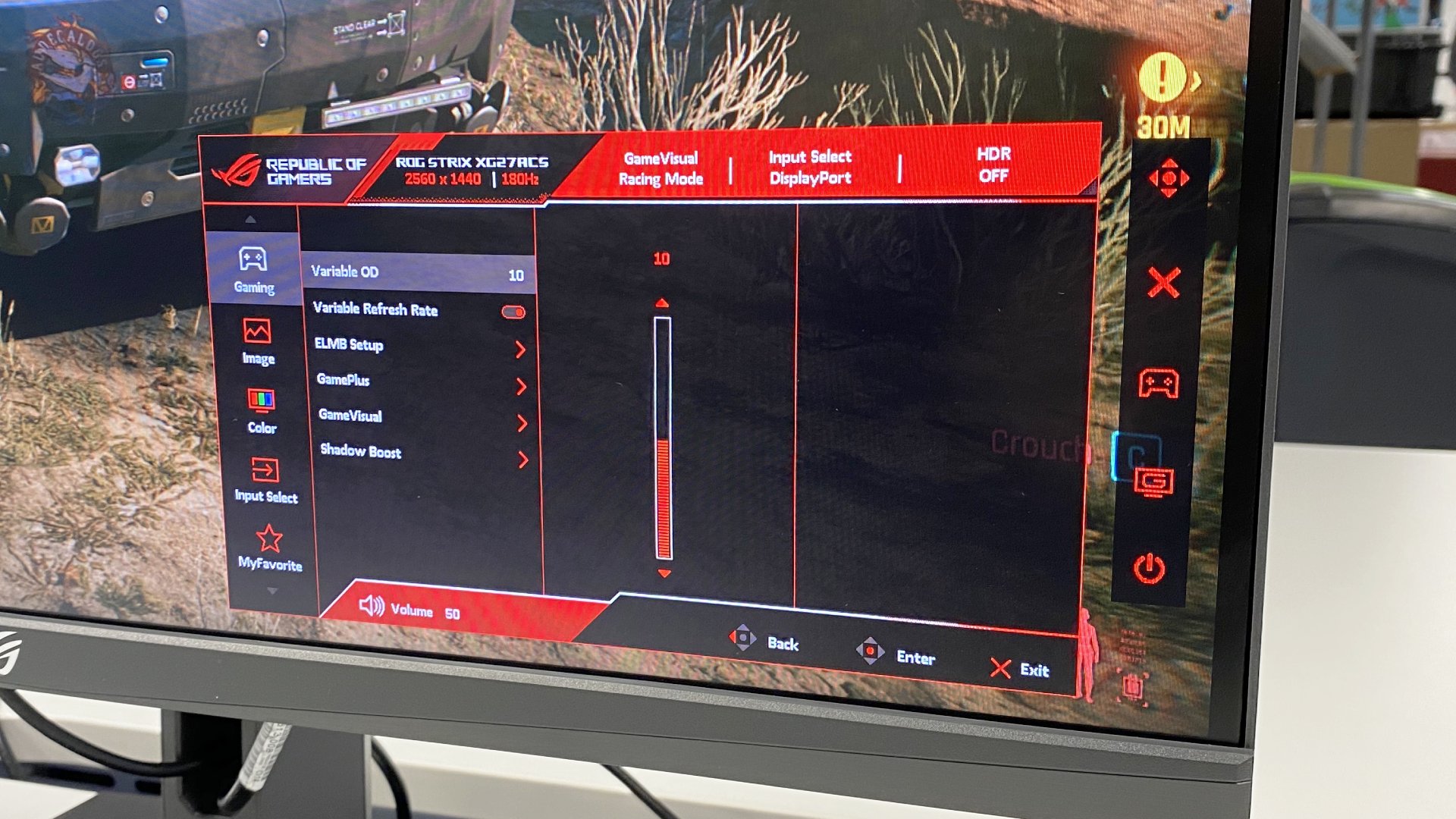


Admittedly, that's not the end of the world. But wouldn't it be nice to just leave this monitor and indeed Windows itself in a single mode regardless of content type? Well, you can with the XG27ACS and be confident you're getting the most out of it all the time.
As for the actual HDR performance, it's not the full HDR experience. There's no local dimming and 400 nits is as bright as it goes. But games that major on HDR sizzle, like Cyberpunk 2077, do look that little bit more vibrant and immersive. While it's not a huge difference compared to playing the same game in SDR mode, it is just about worth enabling HDR for the improvements.

So, what to make of the Asus ROG Strix XG27ACS? If the only thing you care about is price, there are better options, including the aforementioned Gigabyte G27Q. But if you're willing to invest just that little bit more, what you get in return is definitely worthwhile.
This is an extremely good monitor by all the important metrics. The core image is fantastic, the response excellent, and the HDR handling as good as you could hope for in this class of monitor. When it comes to 1440p IPS gaming monitors, you can still spend quite a bit more, But we'd argue the return diminish rapidly.

You won't get noticeably better calibration, colour accuracy, or response. All you'd really be paying for is either higher refresh, perhaps 240Hz or even 360Hz, and then maybe better HDR performance via local dimming.
✅ You want a great value 1440p panel: This is the best sensible-money 1440p panel around.
❌ You want proper HDR performance: This HDR400 panel doesn't have local dimming.
But most of the time the benefits of 240Hz or 360Hz over a 180Hz panel are minimal. And full array backlight dimming comes with its own issues, too. At the same time, even the priciest 1440p OLED panels for $800 or so have their own issues, including poor full-screen brightness and the ever-present worry over burn in.
So, the conclusion we're edging towards is that this is probably the pick of all the 1440p IPS monitors available right now. It's not the best by every measure, but as an overall proposition, including taking price into account, it's seriously good.