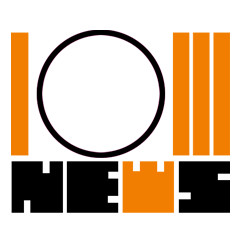The 7 best keyboards of 2022, from ergonomic options for daily use to specialized gaming keyboards
When you buy through our links, Insider may earn an affiliate commission. Learn more.
Amazon; Logitech; Alyssa Powell/Insider
A keyboard is among the most important purchases you can make for your computer, ranking alongside your monitor and mouse. You will use it every day and it will likely never become obsolete. That's why it's important to buy a keyboard you like.
Logitech's MX Keys Wireless Illuminated Keyboard is the best keyboard you can buy. It's versatile enough to work for most people, but we also found choices for a variety of budgets and uses. The picks in this best keyboards guide are ideal for day-to-day use and productivity. Gamers should check out our favorite gaming keyboards, and keyboard enthusiasts should browse our favorite mechanical keyboards.
We dove into a pile of keyboards, testing dozens of options from well-known brands like Logitech and Apple as well as brands you may not have heard of, like Das Keyboard and HyperX. While we tested dozens for this guide, our final picks are supplemented by over a decade of experience testing hundreds of keyboards.
Learn more about how Insider Reviews tests and researches tech products.
Here are our picks for the best keyboards:
Best keyboard overall: Logitech MX Keys, $119.99 on Amazon
The Logitech MX Keys is a luxurious, slim keyboard with great typing feel and versatile wireless connectivity.
Best keyboard for Mac: Apple Magic Keyboard, $114.99 on Amazon
Apple's Magic Keyboard is easy to use, feels great in day-to-day use, and can match the look and feel of your Mac.
Best ergonomic keyboard: Microsoft Sculpt, $59.99 on Amazon
Microsoft's Sculpt keyboard helps keep your hands properly aligned at an affordable price.
Best cheap keyboard: Logitech MK120, $15.99 on Amazon
Simple and reliable, Logitech's MK120 gets the job done for less than a night out at Applebee's.
Best compact keyboard: Logitech MX Keys Mini, $99.99 on Amazon
The Logitech MX Keys Mini hits our top pick with a shrink ray, stuffing familiar perks into a more compact footprint.
Best mechanical keyboard: Logitech G915 TKL, $175.99 on Amazon
The ten-keyless Logitech G915 TKL has several features that most full-size mechanical keyboards don't, plus it's ideal for either office use or gaming.
Best gaming keyboard: Corsair K100 RGB, $229.99 on Amazon
A top-end gaming keyboard, the Corsair K100 RGB brings reliable speed and accuracy to a super-premium build and feature set.
Logitech
The Logitech MX Keys is a luxurious, slim keyboard with great typing feel and versatile wireless connectivity.
Pros: Slim, attractive design; comfortable typing experience; connects with up to three devices; supports both Bluetooth and Logitech receivers; available with PC and Mac layouts
Cons: Keyboard backlighting is only available in white
Logitech's MX Keys is an outstanding keyboard with high marks in comfort and versatility. This is the company's flagship mainstream keyboard, and it shows. The MX Keys has a luxurious look and feels durable. It's also slim which, aside from good looks, makes the keyboard comfortable to use without a wrist pad.
The slim profile is possible thanks to shallow scissor switches beneath each key. They activate with a light, taut feel that offers good tactile feedback with minimal noise. The MX Keys is a huge leap up from less expensive keyboards yet familiar enough to be immediately comfortable.
A white backlight illuminates the keyboard for easy use in dim rooms. It does the job but, given the price, we'd like to see a customizable RGB backlight. It's not just gamers who want a pulsating, rainbow-colored keyboard.
Versatility is a highlight. The MX Keys supports both Bluetooth and Logitech's proprietary Unifying Adapter, which comes in the box. It can connect to three devices, with keyboard shortcuts letting you switch between them. You can buy a Mac version with properly labeled keys, though the PC model also works with a Mac.
Logitech's MX Keys isn't what we'd call affordable, but it's not expensive for a premium keyboard. The MX Keys is good value and the perfect pick for anyone who wants a simple, comfortable, durable wireless keyboard.
Amazon
Apple's Magic Keyboard is easy to use, feels great in day-to-day use, and can match the look and feel of your Mac.
Pros: Slim, attractive, ergonomic design; solid typing feel; available with or without numpad; very simple to use
Cons: No backlight; uses lightning to charge
The joy of buying peripherals is the excitement of finding a cool, unusual extra to take your setup to the next level. Apple fans won't get to experience this, however, because the company's own $129 Magic Keyboard is your best bet.
Apple's Magic Keyboard stands out for simplicity. Just take it out of the box and turn it on. Your Mac will detect it and prompt you to set up the keyboard, which requires mere seconds. The keyboard is built for the Mac's unique keyboard layout so there's no need to remap keys.
The keyboard lacks backlighting, which makes the Magic Keyboard difficult to use in a dark room. It also charges with Apple's Lightning instead of USB. However, a USB to Lightning cord is included in the box.
The Magic Keyboard has a comfortable scissor key switch design similar to the Logitech MX Keys. Logitech's key feel is lighter, while Apple's is more crisp. Typing remains enjoyable after hours of use. The keyboard's slim profile reduces strain on your wrists.
While we recommend the standard Magic Keyboard, Apple offers a compact model. You can purchase both the compact and full-sized model with added Touch ID (for $50 more at $179). All models share the same basic design and typing feel, so purchase the model with the features and layout you prefer.
Amazon
Microsoft's Sculpt keyboard helps keep your hands properly aligned at an affordable price.
Pros: Great ergonomics; good build quality for the price; cushy palm rest; sleek, modern design
Cons: No function toggle key, no Mac layout, uses disposable batteries
The Microsoft Sculpt keyboard pairs the typical split-keyboard ergonomic design with an exaggerated dome shape that encourages your wrists to rotate slightly without forcing a bend. This is meant to reduce pressure on the ulnar nerves, a common source of discomfort. The degree of benefit depends on many factors, but it should provide excellent long-term comfort. You're also sure to appreciate the large, cushy wrist rest.
Typing with the Sculpt takes getting used to but no more so than other ergonomic keyboards. The key feel is tight and will please most people. The Logitech Ergo K860 is a bit more precise, but that keyboard's far higher price is hard to justify given its slight improvement in typing quality.
The Sculpt ditches the numeric keypad, but Microsoft sells a wireless numpad accessory that is often bundled with the keyboard. This is excellent for ergonomics because you can place the numpad where you find most comfortable or set it aside when it's unnecessary. This often overlooked advantage is not available on most competing ergonomic keyboards.
The keyboard uses disposable batteries, which becomes expensive over the life of the keyboard, and uses a proprietary USB wireless receiver. The keyboard can't be used over Bluetooth or a wired connection, so don't lose it.
Ergonomic design changes from person to person, so the Sculpt isn't guaranteed to feel comfortable. However, it fixes common issues at a price far more tolerable than most competitors. That makes it the go-to pick for those hoping to reduce strain while typing.
Amazon
Simple and reliable, Logitech's MK120 gets the job done for less than a night out at Applebee's.
Pros: Simple design; basic but comfortable layout; comfortable typing feel; durable and spill resistant
Cons: Cheap plastic design can feel unpleasant; no backlighting; wired
Need a basic, reliable keyboard at a very low price? Logitech's MK120 is for you. It looks like something out of a '90s computer magazine, but it's hard to beat its value.
The MK120 delivers solid fundamentals. It has a standard layout with a numpad and old-school beveled keys. It's a wired keyboard that connects over USB and requires no setup; just plug it in and start typing. The rubber membrane key switch design isn't crisp but provides a light typing feel. A pair of flip-out stands on the rear of the keyboard let you choose between a flat or elevated typing angle.
You can feel the keyboard's price. Logitech relies on inexpensive plastics that have a hollow, light feel, and the keyboard may creak or groan when you move it. This doesn't mean the keyboard is flimsy, however. The keyboard's simple design makes it resilient when dropped. It's also spill resistant, so tipping over a coffee is less likely to cause permanent damage. Logitech includes a three-year limited warranty.
The Logitech MK120 comes bundled with a basic optical mouse that adds to the MK120's value and, like the keyboard, will work well enough for most people. It would be nice if Logitech sold the keyboard at a lower price without the mouse, but the MK120 bundle remains among the least expensive keyboards available.
Amazon
The Logitech MX Keys Mini hits our top pick with a shrink ray, stuffing familiar perks into a more compact footprint.
Pros: Attractive design with slim profile; comfortable for long typing sessions; can connect wirelessly with up to three devices; wireless support for Bluetooth and Logitech Unifying Receiver; PC and Mac layouts available
Cons: No discount for smaller model; short battery life with backlight on
The Logitech MX Keys Mini brings the benefits of our favorite keyboard, the Logitech MX Keys, to a compact design. The MX Keys Mini functions exactly like the MX Keys. It only lacks a numpad.
The MX Keys Mini has a thin design that relies on a scissor key switch design to reduce thickness. The switches have a light but taut feel high on tactile feedback and low on noise. The MX Keys Mini lacks the long key travel of a mechanical keyboard, but the slim profile provides good ergonomics.
White backlighting illuminates the keyboard for easy use in a dark room. Using the backlight shaves battery life to around 10 days (and even less with heavy use). However, the keyboard can last months on a charge with the backlight off.
This is a versatile keyboard. Wireless connectivity includes Bluetooth and Logitech's included Unifying Receiver. You can connect up to three devices and switch between them with keyboard shortcuts. A Mac-specific model with corresponding key labels is available, but the standard model also works fine on Mac.
Logitech charges the same price for the MX Keys Mini as the larger MX Keys. That's a minor disappointment, but the MX Keys Mini isn't unusually expensive given the features it offers. On the plus side, the MX Keys Mini is available in three new colors not available with the standard MX Keys: pale grey, rose, and black.
Amazon
The Logitech G915 TKL has several features that simply aren't found on competing mechanical keyboards, and it's ready for work or play.
Pros: Wireless connectivity, long battery life, low profile keys, fantastic build quality, fast response
Cons: Pricey, some typists may prefer taller keys, no included wrist rest
Mechanical keyboards demand a lot of power, which makes wireless mechanical models hard to find. The Logitech G915 TKL Lightspeed wireless mechanical keyboard, however, has enough battery to withstand a full work week of typing. While that makes it the best wireless mechanical keyboard that we've tested, but the low profile keys and a durable build make it our favorite overall mechanical keyboard overall.
The low-profile keys on the G915 are like a cross between the chiclet-keyed MacBook and the clickiness of a mechanical keyboard. The keys aren't the usual large and blocky kind, sitting at about half the normal height. In spite of the size, there are noticeable clicks and feeback, which is good. Rather than large mechincal keys, we like the smooth, yet tactile feeling of typing on this keyboard. We also like the tenkeyless design more than others, which keeps fingers more centered, rather than huddled to one end of the keys.
There are two ways to connect the G915 TKL. Logitech claims that it's Lightspeed Wireless technology drives a 1 millisecond response time. We don't notice any slowdown while typing, and while some players may still want the speed of a physical connection, this is quick enough for the keyboard be effective in PC gaming. The Lightspeed wireless feature needs a USB dongle, but Bluetooth is also supported (just not at 1ms response time) so you can use the keyboard without gobbling up any USB ports or supported mobile devices.
The G915 TKL is well-produced. The top plate is a gorgeous brushed metal, while the bottom has two distinct kickstands of varied heights The keyboard also features a welcome metal scroll wheel for volume, media keys, and buttons to switch between Bluetooth and wireless USB connection. The backlighting, which can be adjusted with an app, can be turned off with a quick key at the top. Lights at the top tell you when the battery needs to be recharged and when caps lock is on.
While the Logitech G915 TKL is a wonderful keyboard, it's one of the more expensive options. Read our mechanical keyboard buying guide for more options at lower price points.
Amazon
If you're hunting for a luxury PC gaming experience, the Corsair K100 RGB offers high-level performance that is only beat by its feature set.
Pros: Solid build, excellent performance, a bevy of welcome features
Cons: More expensive than most, takes up space, bulkier than others
Competitive players desire the best, and the Corsair K100 RGB is the cream of the crop. But, even if you're mostly concerned with value, this model is also a good option.
We've played with the keyboard on games like Marvel Avengers, Death Stranding, and Cyberpunk 2077 – and it truly lives up to its claimed performance. Carrying Corsair's quality OPX switches and Axon Hyper-Processing technology, the keyboard features a 4,000 polling rate, 1 millimeter (mm) actuation point, and the N-key rollover with anti-ghosting. That means that this keyboard is as quick as it is reflexive, which is a big deal in games that require speed and accuracy.
The Corsair K100 RGB is also one of the most solid and quality-feeling gaming keyboards we've tested to date. It's clear that this keyboard could endure years of key-mashing and smashing, not to mention everyday typing, without issue while maintaining its elegant look and feel.
What makes the Corsair K100 RGB even more of a deal, however, is its long list of excellent features, using the keyboard's size to its advantage. There are extra media keys and six distinct macro keys on top of its already fully-programmable setup. There's also a quite easily useable control dial that cycles through five distinct functions and toggle their settings.
Passthrough charging through its USB port lets you to attach another device to your PC. And, its RGB lights are arranged into 44 areas, so you can get as wild as you'd like without getting lost in the settings.
For extra profiles, Corsair also put 8MB onboard memory into the keyboard, so you can design up to 200 key remap, macro and RGB lighting profiles for portable storage.
We tested numerous keyboards that didn't make the cut. This is unsurprising: there's literally thousands to choose from. The list of keyboards we considered is too long to include here, but we've highlighted the keyboards that stood out.
- Arteck 2.4G Wireless ($27.99): The Arteck 2.4G Wireless is an acceptable keyboard at an acceptable price. Its key feel is adequate, and the keyboard has a slim profile that will prove more comfortable for some owners. It's a good choice for shoppers on a tight budget.
- Das Keyboard Model 4 Professional ($169.00): The Das Keyboard Model 4 Professional is a go-to mechanical keyboard for typing purists and one of our top mechanical keyboards. It's expensive, however, and lacks common features, like a keyboard backlight.
- HyperX Alloy Origins ($109.99): The HyperX Alloy Origins is a fantastic mechanical keyboard. While its gaming-centric design isn't for everyone, the keyboard is versatile enough to use for both productivity and entertainment.
- Logitech K350 ($29.99): The Logitech K350 is a semi-ergonomic keyboard that brings a big wrist rest and wireless connectivity to a mid-range price. It's comfortable for daily use, but its massive footprint can overwhelm small desks.
- Logitech Ergo K860 ($129.99): The Logitech Ergo K860 is a comfortable keyboard that looks and feels more premium than Microsoft's Sculpt. It's also twice the price.
- Logitech K830 Illuminated Keyboard ($79.99, currently unavailable): This niche keyboard includes a touchpad, like that found on a laptop, and is designed for use on a couch. It's the perfect keyboard for a home-theater PC connected to a television.
- Microsoft Ergonomic Keyboard ($39.99): Microsoft's Ergonomic Keyboard is a comfortable budget alternative to the Microsoft Sculpt. Its design is less attractive and it uses a rubber membrane key switch design. Wireless connectivity isn't available.
- Razer Huntsman V2 Analog ($199.49): The Huntsman V2 Analog has uncommon optical-mechanical switches that can detect digital or analog input. It's also highly customizable, allowing users to create extensive and complex macros. This is useful for gamers, programmers, and power users.
The keyboards recommended in this guide are the result of months of testing dozens of keyboards from over a dozen brands. They were not tested in a lab but with real, everyday use. All the recommended keyboards were tested for at least a week.
Buying a keyboard is a personal decision, as preferences vary significantly. Gamers, photo editors, and work-from-home managers have different needs. Here are some points to ponder if you're unsure which keyboard is for you.
Key switches explained: Membrane vs. scissor vs. Mechanical
A key switch is the physical and electronic mechanism that supports the keys and registers the keystroke. Keyboard fans argue endlessly about which switch design is best. Most people don't need to dig into the nitty-gritty, but a basic understanding is useful if you're serious about buying an excellent keyboard.
The membrane switch is the least expensive. Each key sits on a rubber membrane, typically shaped like a dome, which provides resistance and keeps keys elevated. The dome collapses when you press a key, forcing the bottom into contact with the circuit board beneath. Membrane switches have a mushy feel that some find annoying. They respond slowly to rapid, repetitive input, which is bad news for gamers. Membrane switches are reliable and hold up well to drops, spills, and general abuse.
Scissor switches are found in many premium keyboards and laptops. The switch is shaped like a pair of scissors with the blades open. The blades separate further when you press the key, creating tension and resistance in the switch. Scissor switches have a shallow, crisp action that many people find pleasant to use but lack the chunky feel mechanical switches provide. The shallow design of a scissor switch allows for a thinner keyboard, which some people find more comfortable. You'll prefer a scissor switch if you want an attractive keyboard that's enjoyable to use all day.
Mechanical switches are their own sub-genre. They all use a mechanical element (typically a spring) for resistance, and this makes them thicker than the alternatives. Mechanical switches have a reputation for a loud, chunky, tactile feel, but this is only true of keyboards that label themselves as "clicky." You'll also find keyboards advertised as "tactile." These have an actuation point you can feel while pressing the key but aren't designed to make noise.
We don't currently include any mechanical switch keyboards among our best keyboard recommendations, but our guide to the best mechanical keyboards offers options for mechanical keyboard fans.
What size keyboard should you buy?
Today's keyboards offer many options, but they tend to fall into two basic categories: full-size and compact.
A full-size keyboard is likely the size you know best. They have 104 keys, including a numpad on the right side. Anyone who spends a lot of time with numbers is likely to prefer the speed and ease of a numpad. Full-size keyboards can be uncomfortable for some, however, because they're wide. This pushes the mouse far to the side, increasing the movement needed to use the mouse.
Compact keyboards, also known as tenkeyless keyboards, ditch the numpad but retain the arrows keys and function keys above them. This cuts down keyboard size significantly without changing the day-to-day experience for those who don't often use a numpad. TKL keyboards free up desk space and keep your mouse close at hand, which some find more comfortable.
The ideal size is a personal preference. Smaller keyboards free up space and can be more ergonomic, but not everyone who uses a full-size keyboard finds them uncomfortable and some people prefer the functions found in additional keys.
Wired or wireless keyboards?
Wireless keyboards are the standard for most people. It's not hard to understand why. Wires are annoying, and the keyboard's wire is one of the few (along with the mouse) you can't hide.
Wireless is so popular that it's no longer a premium feature. Most affordable and mid-range keyboards are wireless, but most high-end keyboards are either wired or offer a choice between wired or wireless models.
Reliability is the key reason. Modern wireless connections work very well, but they're not perfect. Enthusiasts buying high-end keyboards expect the keyboard to register every keystroke every time.
Wired keyboards also provide lower latency than wireless connections. Competitive gamers, who see every millisecond of latency as the difference between winning or losing thousands of dollars at a tournament, universally lean towards the near-perfect latency of a wired keyboard.
Wireless keyboards use batteries. Budget models often use AA or AAA batteries, which tend to last for months but can be annoying to replace. Premium wireless keyboards have built-in batteries that can be recharged. This is convenient but will shorten the keyboard's lifespan. The battery will wear out long before the rest of the keyboard.
Do I need a Mac-specific keyboard?
Apple's macOS has a slightly different key layout than Windows. The Windows Start key is gone, replaced by an Option key, while Command keys replace the Alt keys.
These differences are minor enough that virtually all Windows keyboards will work with macOS. Apple's operating system has a Keyboard Setup Assistant that will identify your keyboard and let you remap the keys to a more familiar layout. It's a simple process that takes just a few seconds.
However, most modern keyboards use software to control their most complex features. This software isn't always available for macOS. Mac owners should check software compatibility before buying a keyboard.
Backlight: A keyboard backlight places at least one LED light beneath each key on the keyboard. In most cases, the key caps include semi-transparent letters that let light shine through. This makes the keyboard usable in a dark room.
Bluetooth: This is the most common standard for connecting wireless devices including wireless keyboards. It's supported by virtually all modern desktops, laptops, smartphones, and tablets. Check our guide to Bluetooth for more information.
Logitech Unifying Receiver: The Unifying Receiver is a USB dongle included with supported Logitech devices. It uses Wi-Fi to connect Logitech devices wirelessly to your PC or Mac.
Mechanical switch: A mechanical key switch uses mechanical elements, such as a spring, to provide resistance and tune a key's tactile and audible feedback. This key switch design is common to high-end gaming keyboards.
Numpad: Also known as a tenkey or number pad, the numpad is the grid of numbers found on the right side of all full-size keyboards. Compact keyboards don't include a numpad.
Rubber membrane: A rubber membrane key switch uses a rubber dome to provide resistance and tune key feel. This is the least expensive key switch design in use today.
Scissor switch: A scissor switch uses a scissor-like mechanical element to provide resistant and tune key feel. It's the thinnest key switch design. It's found in premium keyboards and most laptops.
USB: The most common wired connection standard, USB is the default method of connecting most wired keyboards.
USB-C: A more modern variant of USB, USB-C is smaller and easier to plug in to a device when compared to standard USB (or USB-A). It's a common method of connecting premium wired keyboards and recharging wireless keyboards. Our USB-C guide can provide more details.